Addons Starter’s guide
To prepare the addon so it functions flawlessly is of course necessary. But its presentation is no less important. If this is underestimated, all your efforts will be in vain. Here we offer you advice on how to properly prepare the addon presentation to present your services in the best manner possible, and to avoid most of the complications.
For better customer orientation, we maintain (and require) the structure of all presentations to be consistent. Look at the Exemplary presentation to have an idea of what it looks like.
The text part of the presentation
Let’s look at how to create an accompanying presentation text, that will introduce the addon to clients and bring your connection or service closer to them.
- For the addon, focus on presenting the benefits to the customer, describing the addon itself and how it works. If you mention connected services, make sure to include a link to their site, or include this information in your site with instructions (you can refer to the Mailchimp, or Related products).
- In the addon administration, you have three fields to enter your own text in:
What the addon can do
Here you should insert at most 6 items summarizing briefly what the customer will receive in the addon. Start the text after the bullet with a capital letter, DO NOT type punctuation at the end.
Short label
It provides a basic, brief description of the addon’s functionality. This text does not appear in the addon presentation, but it is visible in the overview of all the addons (or a selected category) below the addon logo. This text is also transferred to remarketing campaigns, so make sure you have done it properly.
It can be up to 80 characters long, try using it for eye-catching copy-writing text.
Description of editor
Here you write all the remaining text that appears in the addon presentation, as text after the blue block “What the addon can do”. Here you can expand your writing skills and explain everything in each chapter carefully. It is definitely an added value if you also include a Youtube video in the description that better describes the addon, even adding pictures.
Type the first paragraph of the text in bold, and write approximately 2-4 sentences, i.e. what the main benefits of the addon actually are.
Divide the other text in the main description into chapters (use the H3 heading level for the names):
1. “Essential properties of the addon” (technical information may be provided here),
2. “Why choose this addon”,
3. “Intended audience”,
4. “How to activate the addon”.
- Always remember that if the addon is offered for the Slovak market, do not forget the Slovak label or the Slovak manual.
- Write the noun “your”, “yours”, etc. always with a small “y”.
- Try to keep the language human :-). Not all customers understand all technical terms and some things might not necessarily be understandable, so it is always a good idea to write in a slightly more general style.
- If you are updating or adding something new to your addon, make sure to inform your customers. Use the News overview tab for such information.
The screenshots and logos in the presentation
One image is better than a thousand words. Present your creation visually, in the best manner possible.
- Each addon is presented in the addon overview in marketplace and in the promotion by its logo.
- When preparing it, please always take into account how the entire site doplnky.shoptet.cz is created (color, font) and try to process the logo for your addon accordingly.
- Do not use any additional text in the logo such as “Fullfilment for your shop”, “Payment gate”, etc., it should only include the name of the addon, or the logo of the service/pictogram itself.
- The main logo is used in the marketplace (272×92 px), and 300×300 px in advertising at Google/Facebook/ Seznam.
- Screenshots of the addon should be designed so as to help customers clarify what the addon looks like and how it works, so choose images that are meaningful.
- Insert ideally 6 or at least 3 screenshots (please keep a multiple of 3)
- Upload images into administration that are suitably named – Ideally like pluginname01.jpg etc.
- The maximum width of the images to be inserted is 1200 px, the maximum height 750 px of the image should be 3:2 (h:w).
- Sort the screenshots in order from the most important, where you can see what the addon does, up to those that show the actual settings of the addon.
- Sometimes one page contains too much information and the reader can easily get lost. Try to prepare the cuts from the most important elements.
- Use the possibility to provide an additional description, which is shown in the addon presentation, under each image.
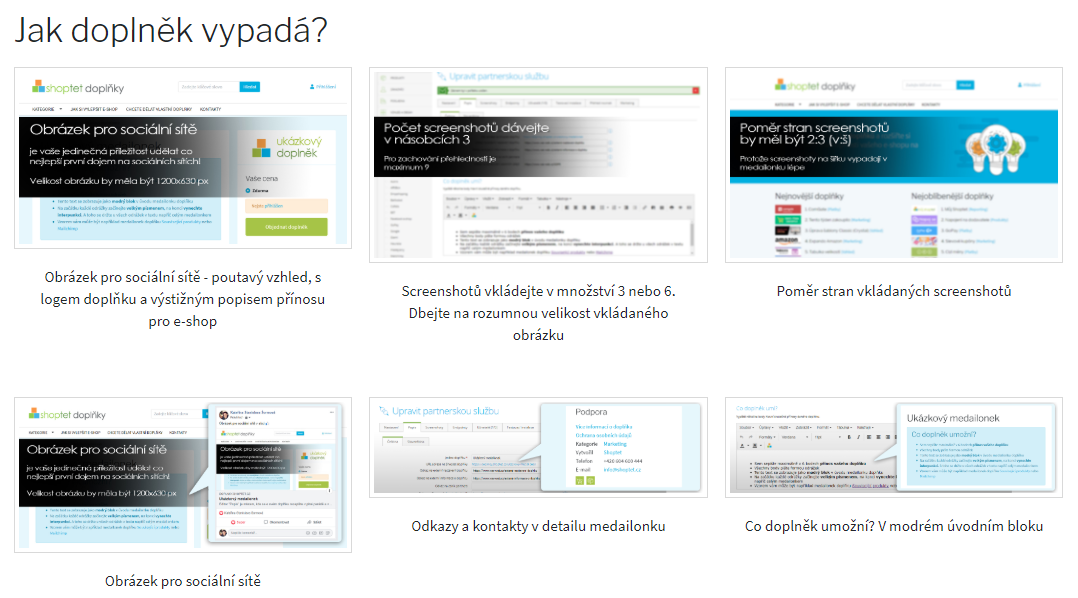
- If you have your own Czech and Slovak interface, please have screenshots available for both language versions.
- Screenshots are also shown in the list of all addons when the mouse is hovered over them. Therefore be very accurate with the inserted screenshots.
- The social media picture is for sharing on social networks. Therefore, select the “best” image that best presents your addon, to take advantage of its potential and promote the addon in the best possible light.
- You can also insert an image in the Screenshots tab and its size should be 1200 x 650 pixels.
Addon price
Correctly set pricing is the basis for business success.
- The cost of a addon can depend on:
- You are a third-party developer, who develops a addon to be connected to your service
- You are a developer who develops an addon to be connected to third-party services
- You are a developer who develops the addon as a new service
- The value you bring to the customer –
The work intensity of developing the addon.
- When developing a third-party service-connected addon, we recommend that you do not exceed the price for the service itself with the cost of your addon (for this connection).
- When pricing your addon, it is a good idea to compare the price with similar addons in the same category, to stay competitive.
- Consider the appropriateness of the addon price to the price of Shoptet tariff for the clients you are targeting.
- The price of the addon should be a multiple of CZK 50 (or EUR 2).
- The price of the service you are developing can consist not only of the cost of the addon itself, but also of the cost of the services on your side (e.g. according to the scope of the service, support, number of products, etc.).
- In addition to a monthly payment, we are allowing our clients to order a addon with an annual payment at a price discounted by 10 % and/or to purchase the addon for a fixed single price. The appropriate prices for annual payments and one-off purchases for each addon price level are shown in the table below:
| Monthly payment |
Annual payment (4 % discount) |
One-time purchase |
| – |
– |
190 CZK / 8 EUR |
| – |
– |
290 CZK / 12 EUR |
| – |
– |
390 CZK / 16 EUR |
| 25 CZK / 1 EUR |
288 CZK / 12 EUR |
490 CZK / 19 EUR |
| 50 CZK / 2 EUR |
576 CZK / 23 EUR |
990 CZK / 39 EUR |
| 100 CZK / 4 EUR |
1,152 CZK / 46 EUR |
1,990 CZK / 79 EUR |
| 150 CZK / 6 EUR |
1,728 CZK / 69 EUR |
2,990 CZK / 119 EUR |
| 200 CZK / 8 EUR |
2,304 CZK / 92 EUR |
3,990 CZK / 159 EUR |
| 250 CZK / 10 EUR |
2,880 CZK / 115 EUR |
4,990 CZK / 199 EUR |
| 300 CZK / 12 EUR |
3,456 CZK / 138 EUR |
5,990 CZK / 239 EUR |
| 350 CZK / 14 EUR |
4,032 CZK / 161 EUR |
6,990 CZK / 279 EUR |
| 400 CZK / 16 EUR |
4,608 CZK / 184 EUR |
7,990 CZK / 319 EUR |
| 450 CZK / 18 EUR |
5,184 CZK / 207 EUR |
8,990 CZK / 359 EUR |
| 500 CZK / 20 EUR |
5,760 CZK / 230 EUR |
9,990 CZK / 399 EUR |
Hardware preparation
More than ever before, prior to launching the addon think of the saying “look before you leap”
- Hundreds of customers can order the first day after the addon is launched. So make sure you are well prepared on the side of your servers.
- Make a final check before running the production addon to see if your code uses API resources really efficiently and without any extra questions. Send a description of the basic principle of your code to our partner manager.
- Carefully check that the entire ordering process is working. This relates not only to the technical side of the order itself, but also to all the administration around it.
- Consider that not all customers will update their rights to use the addon. So if you expand your addon with new endpoints, you should be able to ensure that the addon is also fully functional for customers who did not update their rights.
Appearance modifications
The marketplace is not only a place for technical addons and connections, but also a place for modifying the appearance of e-shops.
- For developers who show interest, we allow you to insert css/html/js codes into e-shop templates.
- When preparing the frontend-readable codes, the following rules must be followed:
- All external JS and CSS codes must be hosted on your partner e-shop at Shoptet.
- JavaScripts, for which you obfuscate the code, must be provided to us for code review, before the addon is published (and on request at any time thereafter); it is prohibited for the obfuscated and unobfuscated versions to have different functions.
- Follow the news on the Shoptet Developers page on Design modifications – Here, we can inform you in time about any plans for editing the classes you may be working with, and that could affect your appearance modifications.
Marketing
For the addon to bring you new customers over time, take advantage of all the opportunities you have to promote it. Remarketing, for example. Because you will not have to spend a long time to convince a visitor that has already decided.
- Prepare properly for the date of the addon publication. After publishing the information about launching, follow our [Shoptet Advisory](https://www.facebook.com/groups/shoptetporadna/”Shoptet Advisory“) on Facebook, clients often give factual feedback that may be useful to you, or have various questions that you should be prepared to answer.
- Prepare a guide to refer to from the addon presentation (see link to external information about the addon), ensure it has as much details as possible. The ideal is a step-by-step description with screenshots of how to set/link everything, and how the client should expect it to behave when ordering the addon. The FAQ is also useful ****to cover most of the questions you may have. Some of the messages from Shoptet Facebook can inspire you to complete the FAQ from the initial feedback at the launch of the addon.
- Do not be afraid to promote your addon presentation at doplnky.shoptet.cz via your marketing channels (we will be doing the same 🙂). You can thus actively influence its sales.
- To get maximum impact from addressing the visitors of your presentation, you have the option of inserting links in the administration of each of your addons, in the section Link / API Partner / addon / Marketing tracking pixels for Google Ads, Sklik and Facebook advertising services. They will then appear in the detail (only) of your own addons and tag all visitors. This will allow you to collect your own remarketing audience and address them through ads you define and manage. This means you will not be depending on our direct marketing activities (we operate quite a few of them), so you can focus on gaining the users of these addons.
How does the remarketing at Shoptet addons work?
Each addon’s author can add a remarketing code to their presentation settings. This will allow the author to repeatedly reach Shoptet clients, who viewed the addon, but did not activate it. Across the Internet, you will be able to reach and motivate these clients to install the addon. This will give you a unique audience of e-shop operators, who were interested in your service.
How do I set up the remarketing and what do I need for it?
To set up remarketing, edit your presentation, specifically in the “Marketing” tab. You can now reach clients via Google Ads, Sklik and Facebooku. You must always have an active advertising account and a generated remarketing code. How to proceed for Google Ads, see in this article, for Sklik here and in case of Facebook here. You will then enter the code into administration. If you do not know what to do, we will help you – just hover over the question marks next to the boxes.
How do I start my first campaign and what do you recommend?
If you are serious about Shoptet addons, we recommend that you set up a new advertising account just for this ad. We will add functions step by step. The service can help you in the long term, so this investment will pay off. Plus, you will get the best view of your campaign’s performance. You will load these according to the instructions in each system. For Google ads here, Sklik here and for Facebook here.
This is not complicated, however, if you are not successful, contact us.
How do I evaluate the performance?
You can evaluate the results of your remarketing campaigns very easily using the conversion codes of each advertising tool (i.e. Google ads, Sklik, and Facebook). Just copy the conversion ID and paste it into the appropriate field in your addon administration (Marketing tab, Conversion tracking section) to see the number of orders received via remarketing and their specific value. This makes it very easy to calculate the return on investment for your campaigns.
What are the rules for using this function?
The function is for promotional purposes only, in order to install the Shoptet addon, so it is prohibited to use it for selling services other than those presented on the Shoptet addon. The clicks on the ad must always point back to Shoptet addons.
Customer care
It is necessary to take care about the customers. This goes without saying. A dissatisfied customer has one foot in the competition’s shop.
- If you encounter an error in a addon that cannot be repaired immediately, but needs some time, please let us know. Clients are also turning to our support and it is good to be able to reassure them at such a point, that the error is known and that the developer is working on it to fix it.
- If the client uninstalls the addon, they can write to you about the reasons for it. Information that someone uninstalls the addon at any time, as well as any reason, will arrive in your e-mail inbox. Take advantage of this and respond to feedback. Get back to the client and discuss what would help them keep using the addon. Every feedback is valuable and you can benefit a lot from it.